This instruction shows how to use Launch Scan Tool
PAD III to calibrate the ISM (Intelligent Servo Module) of the Mercedes
S600L. For more repairs of Mercedes-Benz, please check this label:
Mercedes-Benz Repair Box.

Mercedes-Benz S600L ISM calibration guide:
1) Establish a connection between Benz S600L and Launch X431 PAD III, then enter the menu and select "Local Diagnostics"-> "Mercedes"

2) Select "Auto Search"

3) Display vehicle information, after confirmation, click OK

4) Select "System Scan"

5) Choose to start the test

6) Turn on the ignition switch and click "OK"

7) Scan configuration system through quick test

8) Select "Intelligent Servo Module". Turn on the ignition switch, click "OK" to enter the system

9) Select special functions

10) Select "Perform Calibration". After confirming that the conditions are met, click "Yes" to perform learning ISM

11) Prompt to wait

12) After successful calibration, click back

13) Follow the prompts to turn off the ignition switch, and then click "OK".

14) The calibration study of the intelligent servo module has ended

Mercedes-Benz S600L ISM calibration guide:
1) Establish a connection between Benz S600L and Launch X431 PAD III, then enter the menu and select "Local Diagnostics"-> "Mercedes"
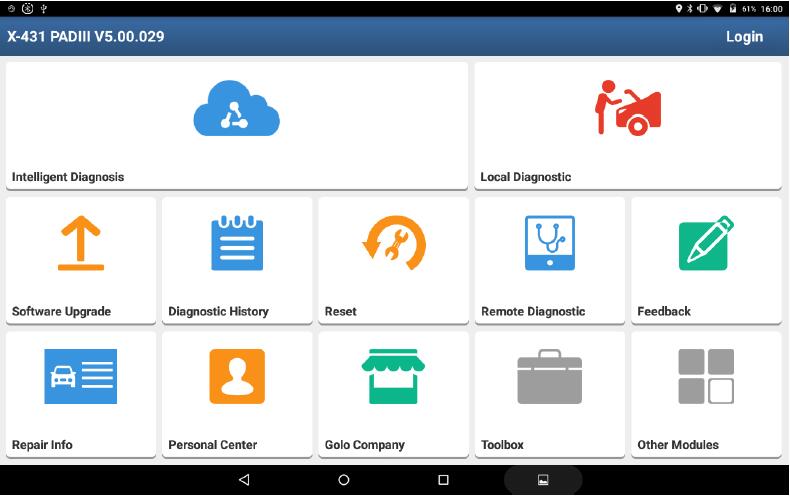
2) Select "Auto Search"
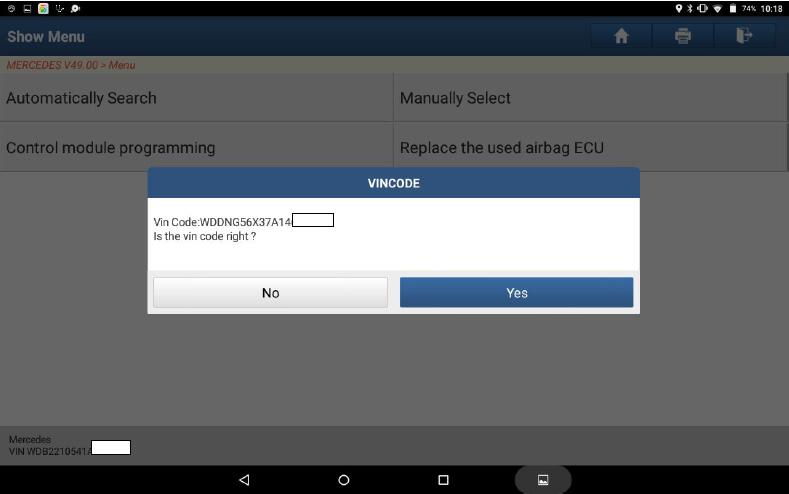
3) Display vehicle information, after confirmation, click OK
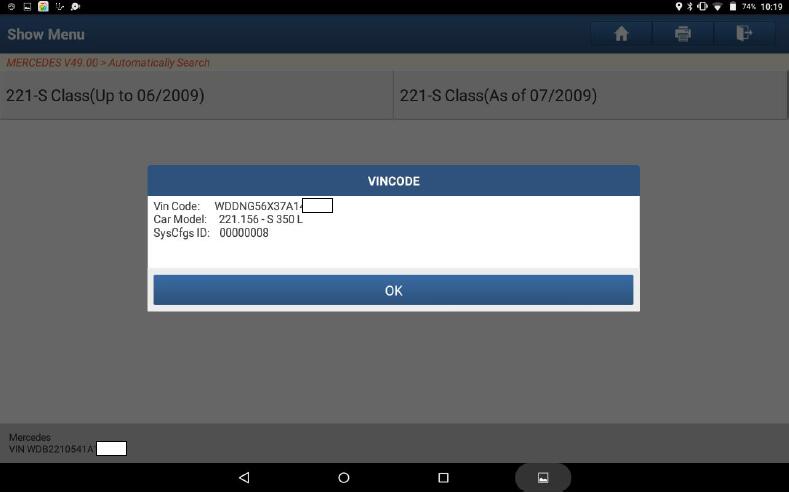
4) Select "System Scan"
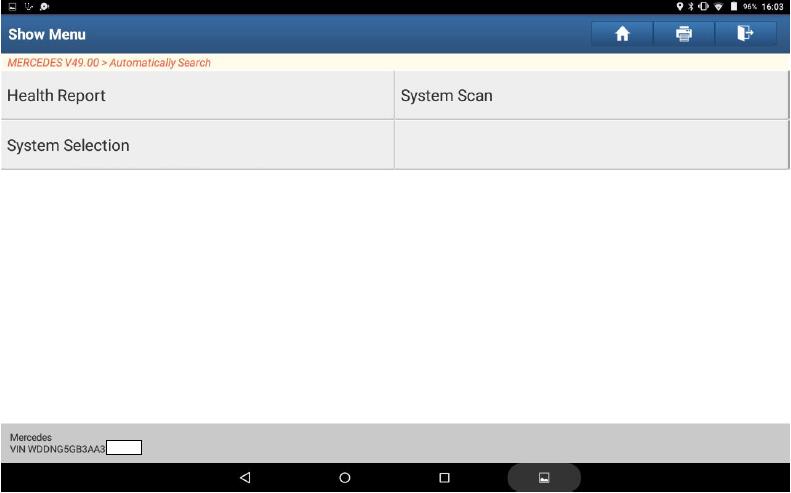
5) Choose to start the test
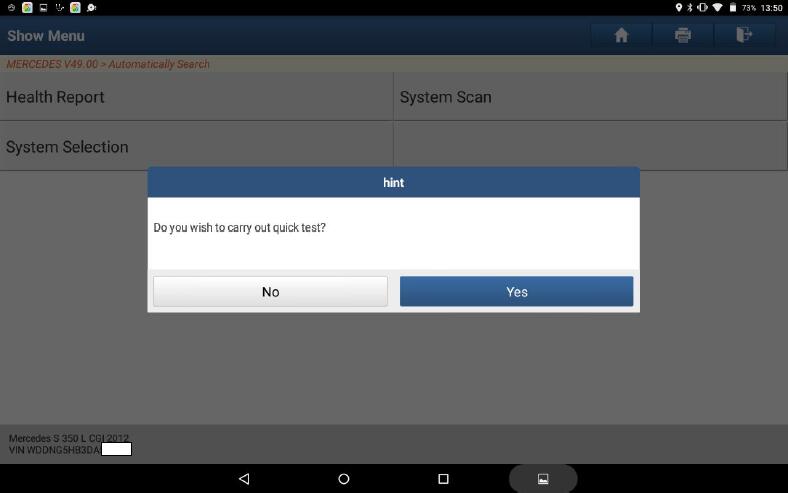
6) Turn on the ignition switch and click "OK"
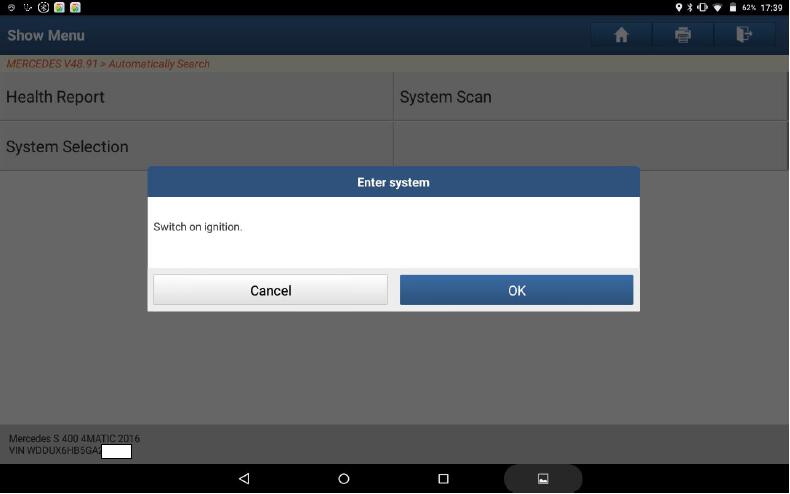
7) Scan configuration system through quick test
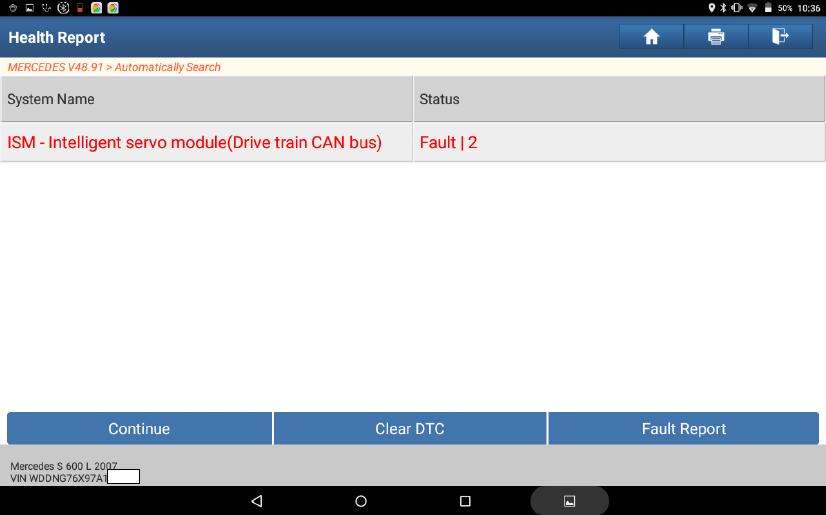
8) Select "Intelligent Servo Module". Turn on the ignition switch, click "OK" to enter the system
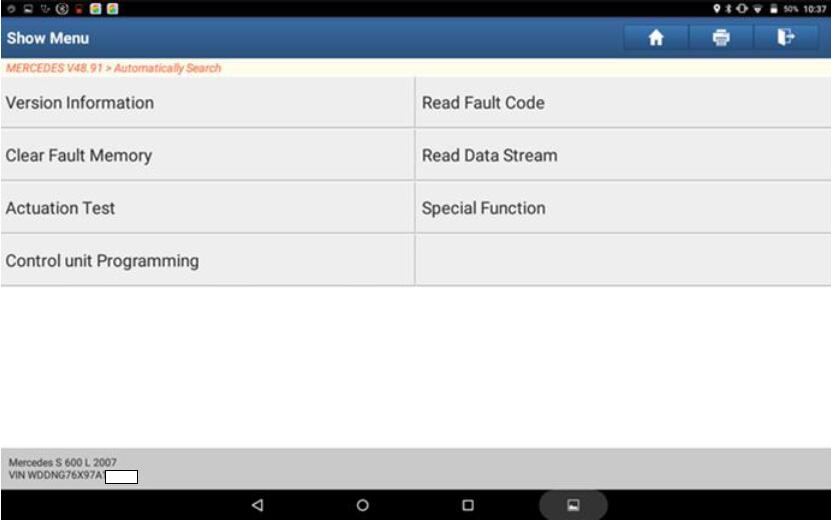
9) Select special functions
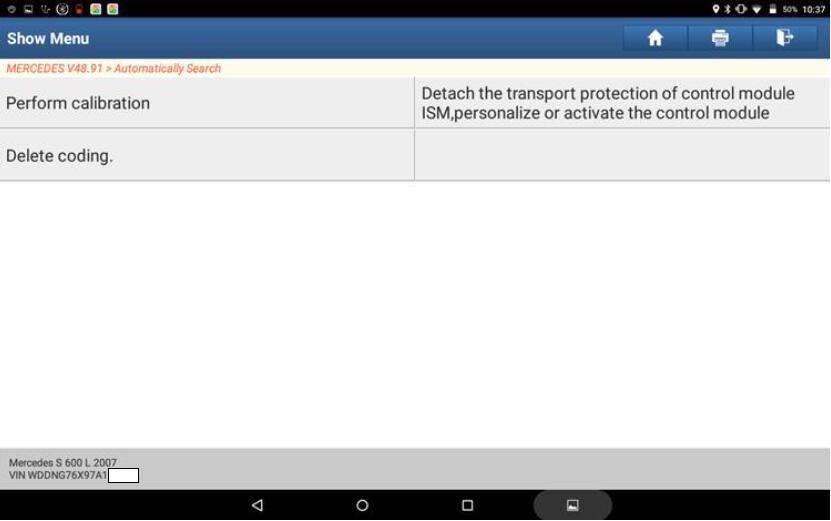
10) Select "Perform Calibration". After confirming that the conditions are met, click "Yes" to perform learning ISM
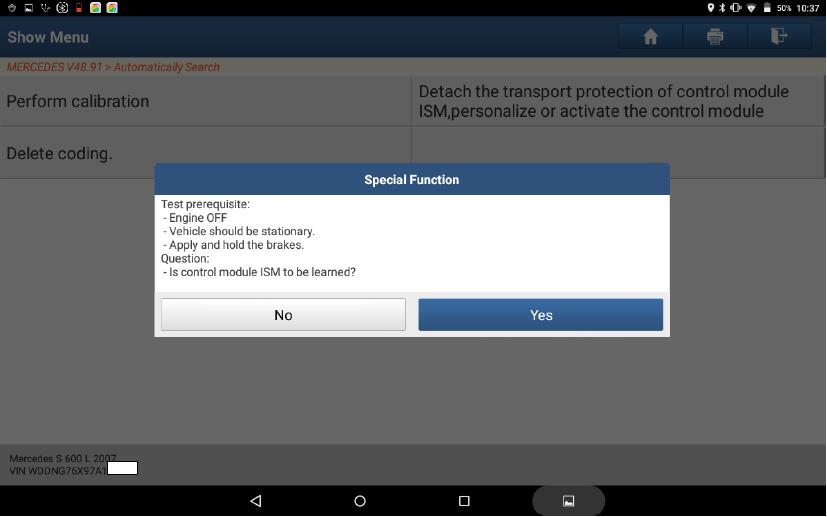
11) Prompt to wait
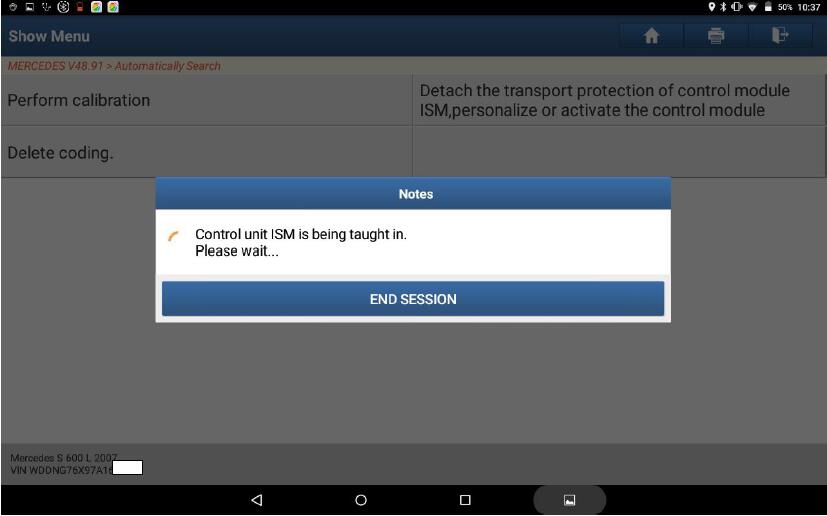
12) After successful calibration, click back
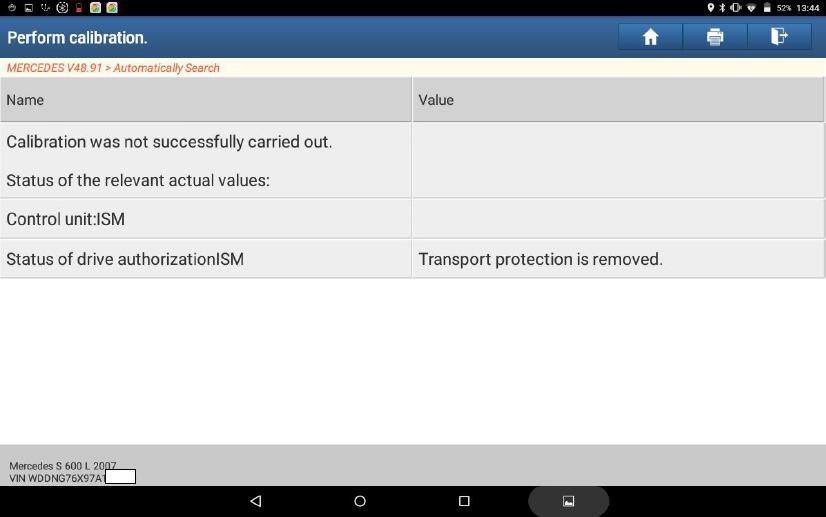
13) Follow the prompts to turn off the ignition switch, and then click "OK".
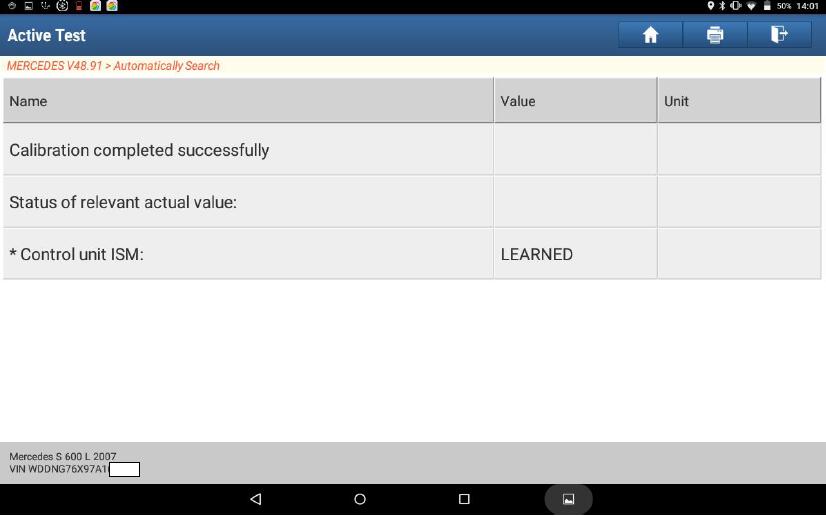
14) The calibration study of the intelligent servo module has ended
Comments
Post a Comment