This article show the guide on how to use Launch X431
to calibrate steering wheel angle sensor for Peugeot 408 2011.Any
question to watch the video at end of article. And for more Peugeot
repair,please check: Peugeot Trouble Repair.
Procedures:
Enter the Launch 431 menu to select “Peugeot v43.00”
PEUGEOT series v43.00 All Systems
The software can diagnostic the elec control system of PEUGEOT,include engine,AT,ABS,SRS and AC.The operation is the same as the original scan tool.

Select “Manually Select”

Select “Cars”–>Select “408”
Select “408(2010.01-2014.09)”

Warning info:
Important:on vehicles that have hands-free starting and access,place the hands-free remote control in the electronic key reader so that all the operations and services for diagnosing that engine ECU are operational.

Tips:Reading VIN(Vehicle Identification Number)…
Read the VIN information,select “OK”

Select “Diagnosis”
Select “System Selection”
Select “Active and Passive safety”
Select “Active and passive safety”
The device will prompt you to “Switch On the ignition(Key in ‘ON’ position)”

Communicating,Please wait…
Select “ESP 8.1”
Warning info:
The ABS/ESP function deativates above 10 km/h when a diagnostic sessionis opened.Avoid any road testing that might require operation of the ABS/ESP during this,as the emergency braking assistance and electronic brake force distribution functions are no longer available.For safety reasons,the ECU cannot maintain communications with the diagnostic tool when the vehicle speed is greater than 10kph.if you exceed this speed,you must return to the global test menu,pres on validate to continue or on return to go back to the main menu.

Select “Special Function”
Now loading data,please waiting
Select “Pack reparation”
Select “Spare part”
Select “Calibration of the steering wheel angle sensor”
Please pay more attention to the hints,select “OK”

The steering wheel angle sensor has to be calibrated when adjusting the toe-in or when replacing the ESP ECU or the switch module at the steering wheel,working on the steering column or the steering column support or if the following fault appears or when the steering wheel angle sensor calibration impossible fault appears.

Before starting the calibration procedure itself,ensure that the wheels are in the straight line position.Two methods can be used to do this.Drive in a straight line:the vehicle should be driven along a level surface for approximately 100 meters and without any strong cross winds.The vehicle must be stationary after being driven,Taking as much care as possible not to alter the position of the steering wheel.Alignment on the test facility a Hunter type test facility ensures the front wheels are aligned.Validate to continue.
Please be sure that all conditions are satisfied select “OK”
It will start the calibration,select “OK”

The calibration was successful.Erase the faults then read the faults.The ‘steering wheel angle sensor calibration fault’ should no longer appear.Check that the zero position of the steering wheel has been set by driving for 1 or 2 km along straight roads and round bends(having disconnected the diagnostic tool).The fault LED should no longer illuminate.During this road test,there is no need to cause ESP regulation.Press no validate to return to the main menu.
The procedures has been finished,please log out.
Procedures:
Enter the Launch 431 menu to select “Peugeot v43.00”
PEUGEOT series v43.00 All Systems
The software can diagnostic the elec control system of PEUGEOT,include engine,AT,ABS,SRS and AC.The operation is the same as the original scan tool.
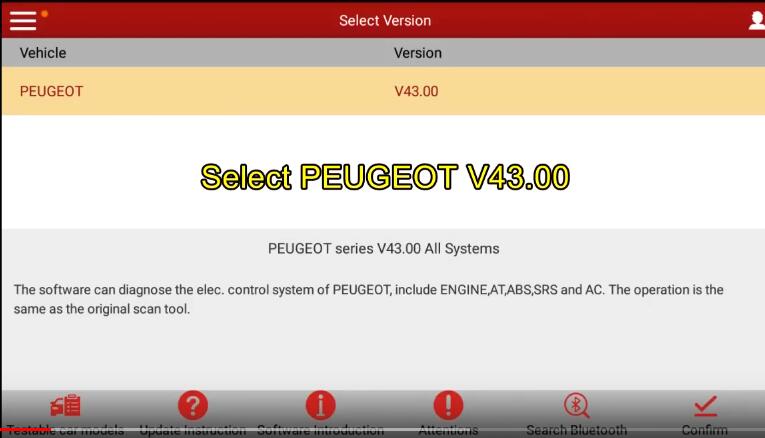
Select “Manually Select”
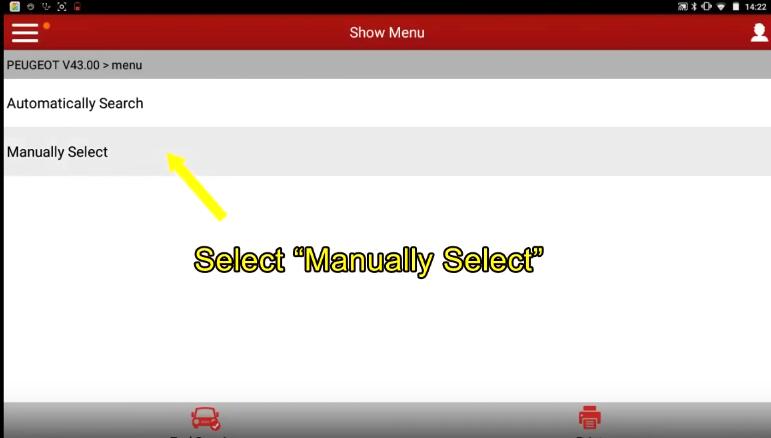
Select “Cars”–>Select “408”
Select “408(2010.01-2014.09)”
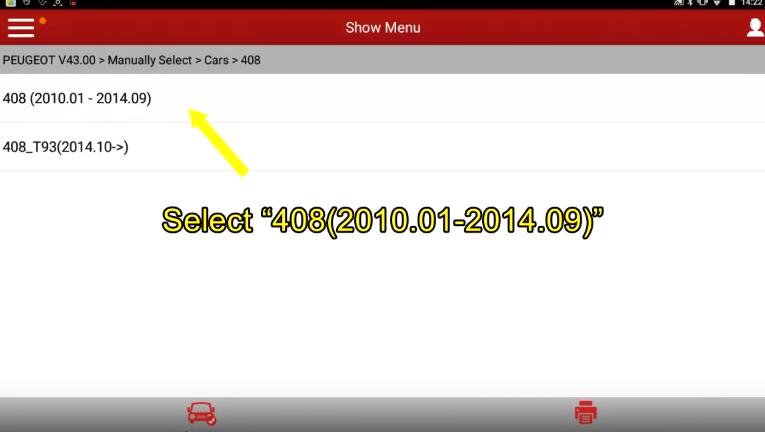
Warning info:
Important:on vehicles that have hands-free starting and access,place the hands-free remote control in the electronic key reader so that all the operations and services for diagnosing that engine ECU are operational.
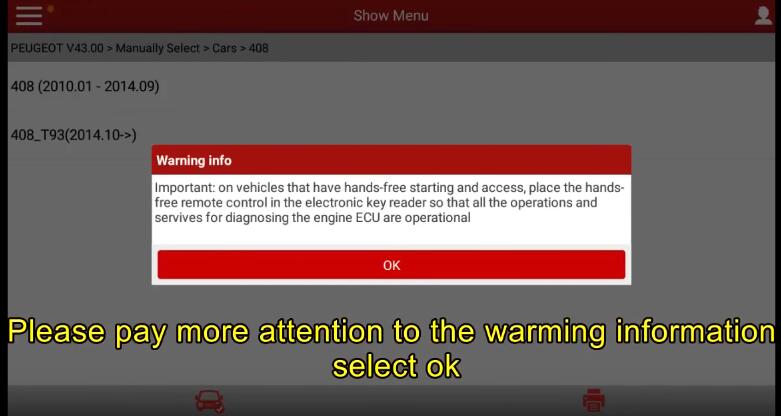
Tips:Reading VIN(Vehicle Identification Number)…
Read the VIN information,select “OK”
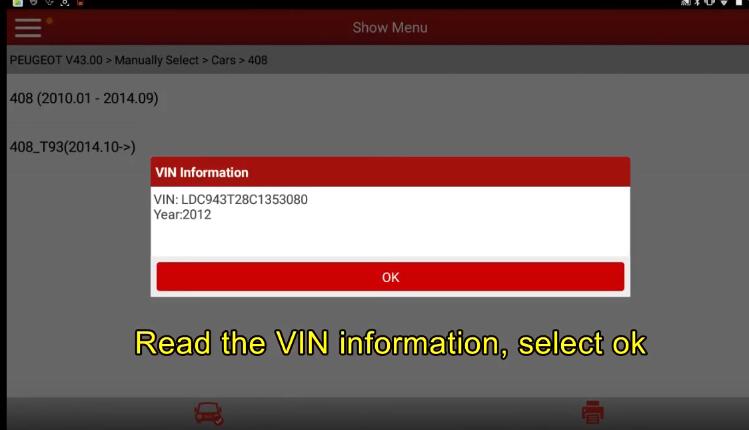
Select “Diagnosis”
Select “System Selection”
Select “Active and Passive safety”
Select “Active and passive safety”
The device will prompt you to “Switch On the ignition(Key in ‘ON’ position)”
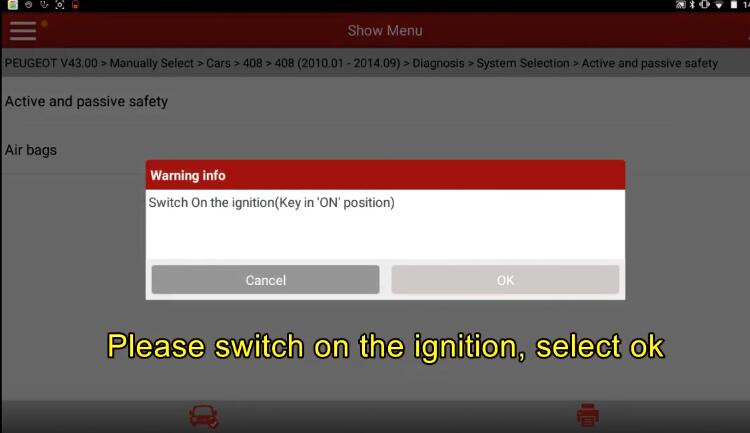
Communicating,Please wait…
Select “ESP 8.1”
Warning info:
The ABS/ESP function deativates above 10 km/h when a diagnostic sessionis opened.Avoid any road testing that might require operation of the ABS/ESP during this,as the emergency braking assistance and electronic brake force distribution functions are no longer available.For safety reasons,the ECU cannot maintain communications with the diagnostic tool when the vehicle speed is greater than 10kph.if you exceed this speed,you must return to the global test menu,pres on validate to continue or on return to go back to the main menu.
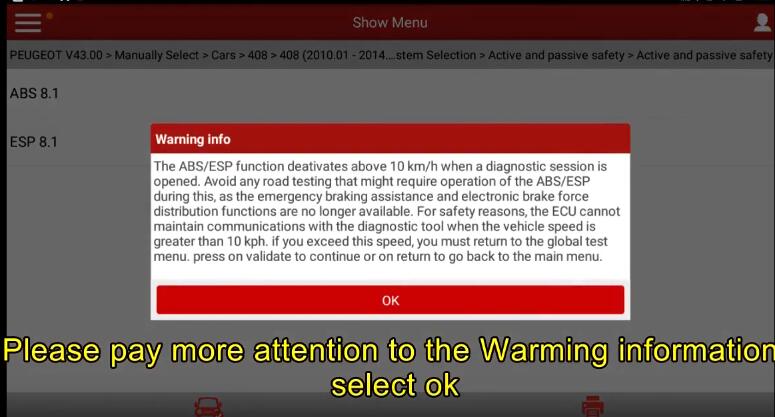
Select “Special Function”
Now loading data,please waiting
Select “Pack reparation”
Select “Spare part”
Select “Calibration of the steering wheel angle sensor”
Please pay more attention to the hints,select “OK”
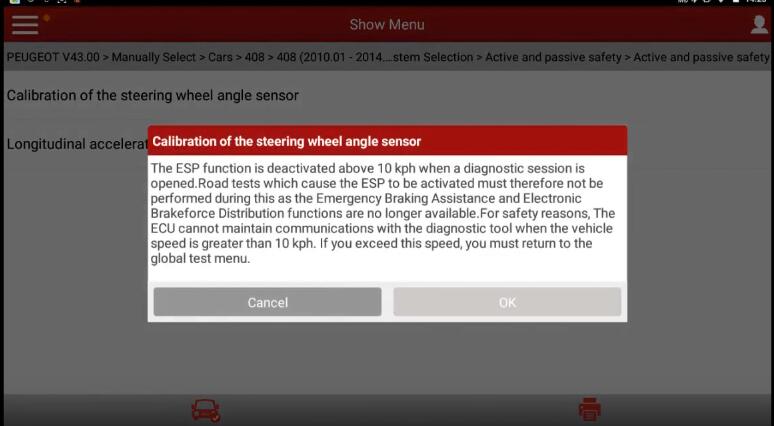
The steering wheel angle sensor has to be calibrated when adjusting the toe-in or when replacing the ESP ECU or the switch module at the steering wheel,working on the steering column or the steering column support or if the following fault appears or when the steering wheel angle sensor calibration impossible fault appears.
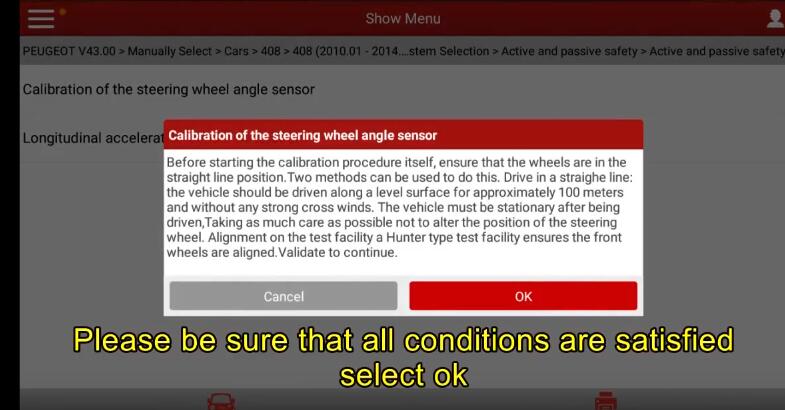
Before starting the calibration procedure itself,ensure that the wheels are in the straight line position.Two methods can be used to do this.Drive in a straight line:the vehicle should be driven along a level surface for approximately 100 meters and without any strong cross winds.The vehicle must be stationary after being driven,Taking as much care as possible not to alter the position of the steering wheel.Alignment on the test facility a Hunter type test facility ensures the front wheels are aligned.Validate to continue.
Please be sure that all conditions are satisfied select “OK”
It will start the calibration,select “OK”
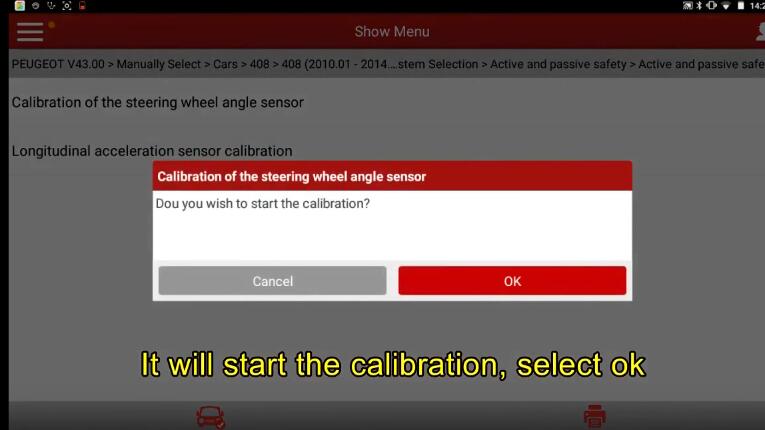
The calibration was successful.Erase the faults then read the faults.The ‘steering wheel angle sensor calibration fault’ should no longer appear.Check that the zero position of the steering wheel has been set by driving for 1 or 2 km along straight roads and round bends(having disconnected the diagnostic tool).The fault LED should no longer illuminate.During this road test,there is no need to cause ESP regulation.Press no validate to return to the main menu.
The procedures has been finished,please log out.
Comments
Post a Comment