The LAUNCH X-431 TSGUN TPMS WAND is a powerful TPMS tool. It can read tire pressure, tire temperature and battery status instantly.
Works with X-431 scan tools, it can
– read/clear TPMS DTCs, activate and match all sensors
– activate/Match all known TPMS sensors
– fast reset, relearn and reprogram TPMS sensors
– read, copy and write the sensor ID quickly
This instruction show you guide on how to use Launch X431 TSGUN and Launch X431 V PAD to do TPMS programming for Cadillac ATS-L.For more topic about Cadillac,please check: Cadillac Troble Repair.

What You Need?
Launch X431 TSGUN
Launch X431 PAD V


Before doing the programming,please make sure that your TPMS software has been updated to the newest version.
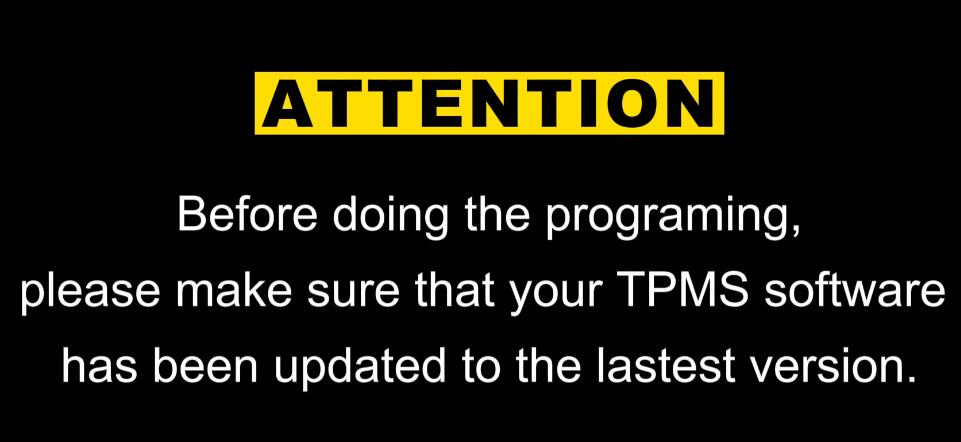
Notice:You need Bind X431 TSGUN with Your Launch X431 PAD V before you perform TPMS programming.
Procedures:
Power on Launch X431 V and X431 TSGUN,build connection between them.
After then select “TPMS” on X431 V pad menu
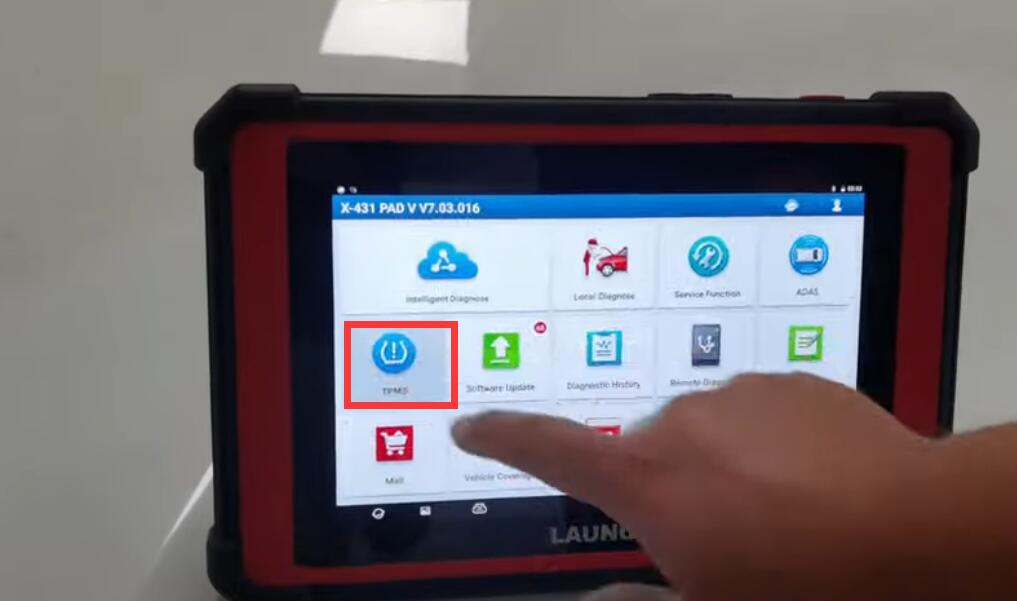
Then click “OK” to wait checking the bluetooth connection
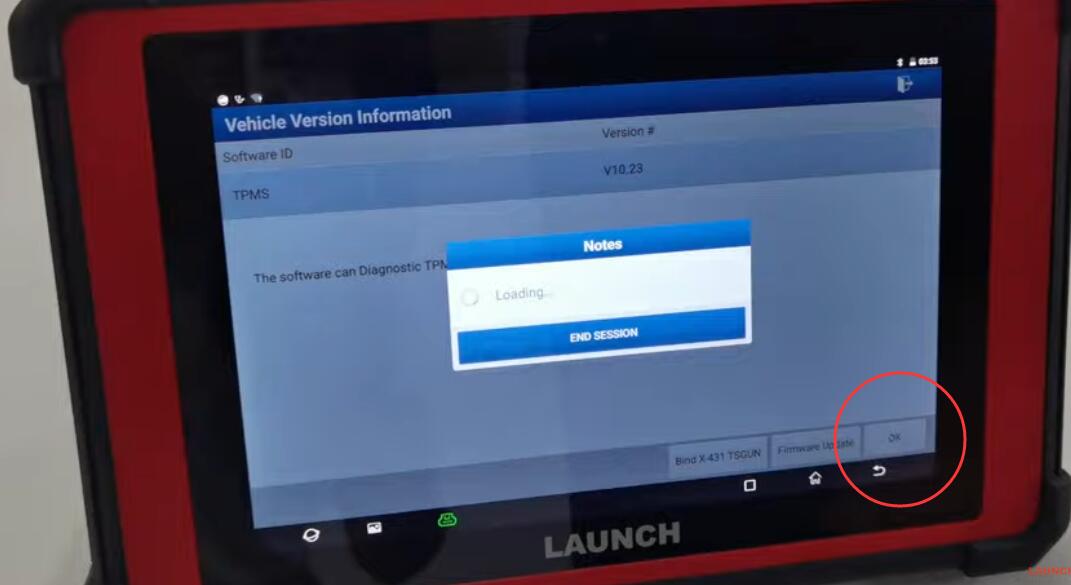
Select vehicle market and model
America market
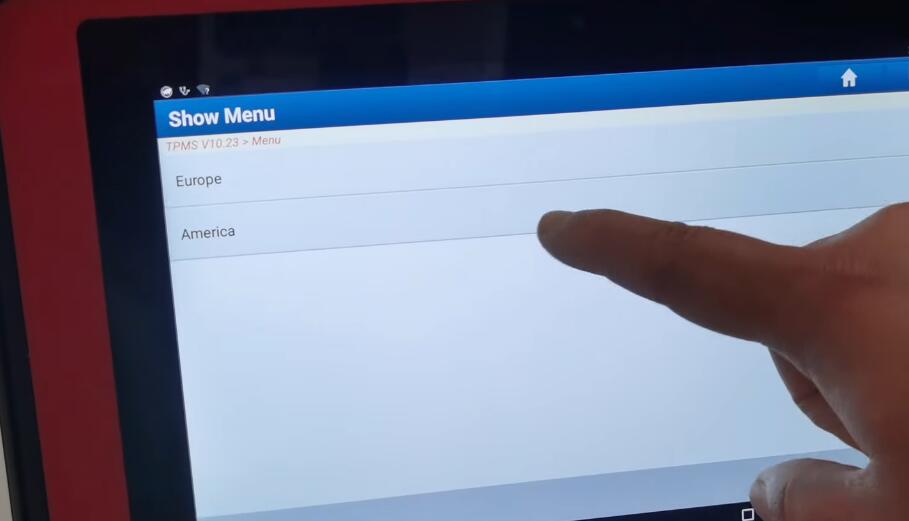
CADILLAC
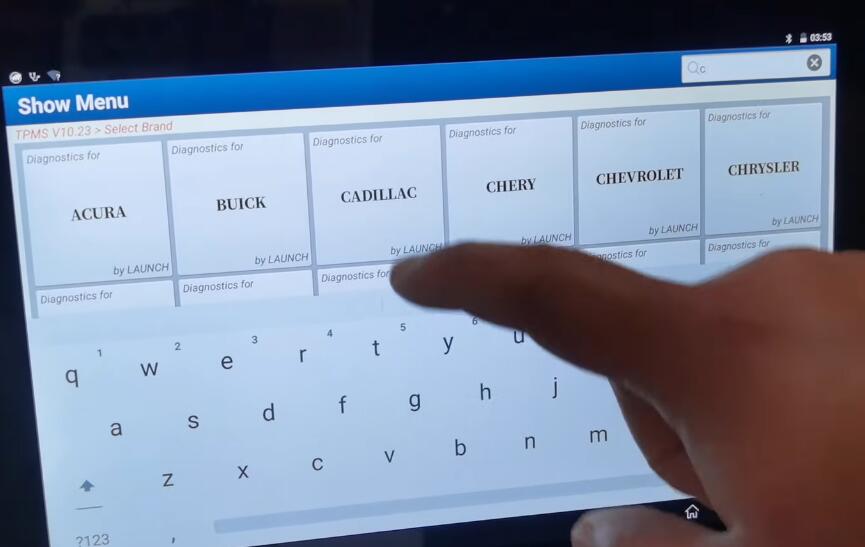
Select “ATS-L”
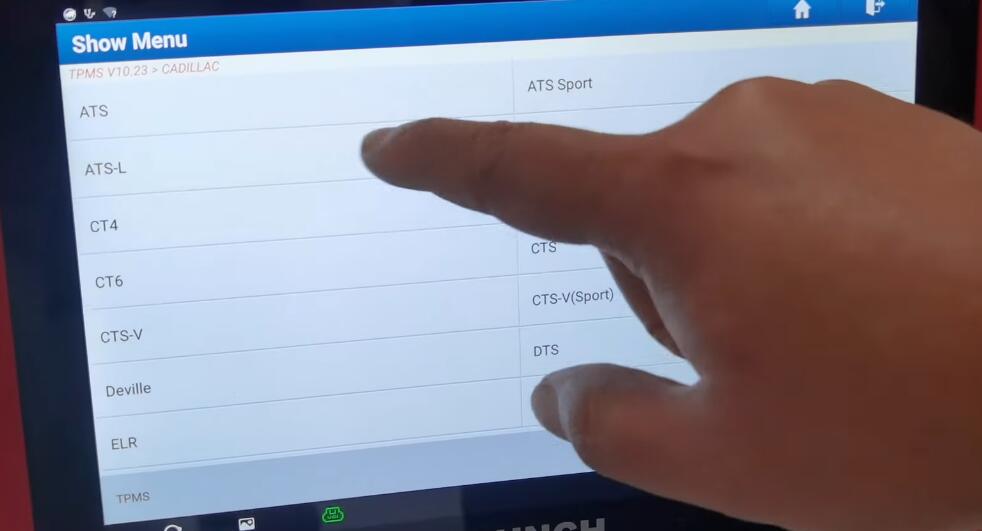
Now click “Auto” button to generate new sensor ID automatically
It show currently ID,just click “Programming”
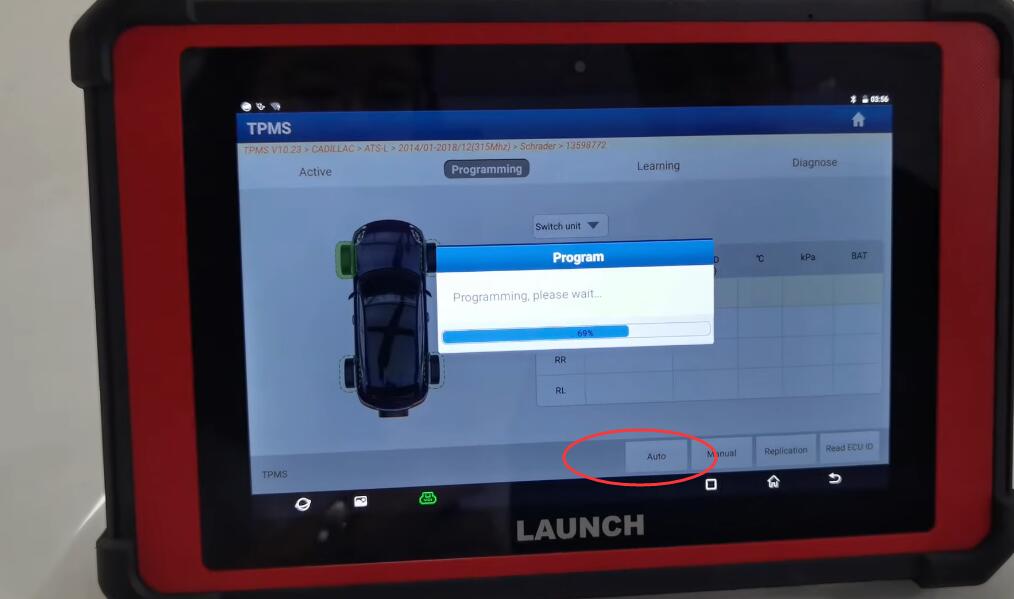
Then wait TPMS programming processing
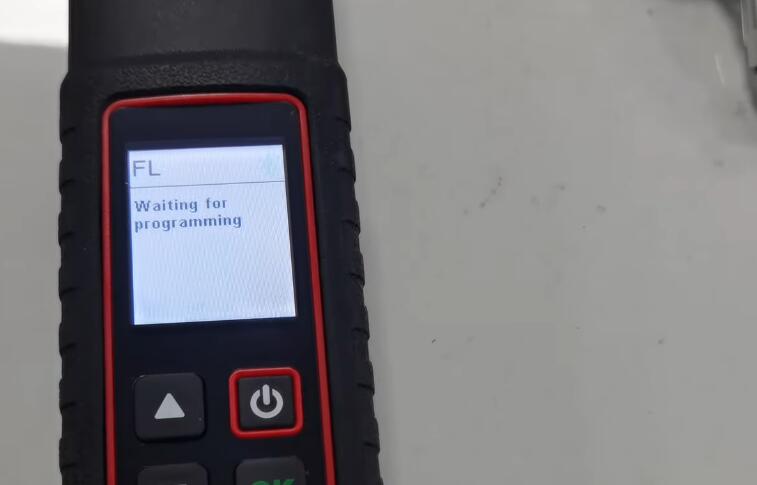
TPMS programming finish
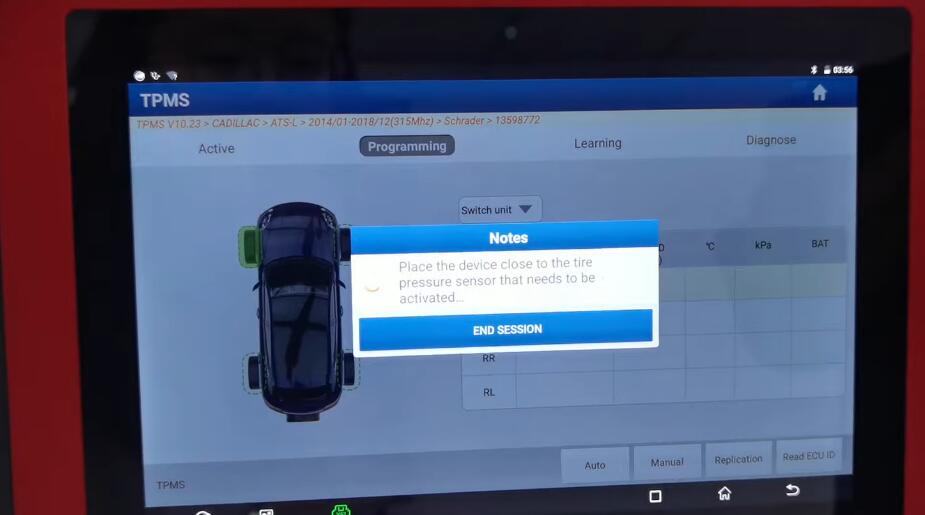
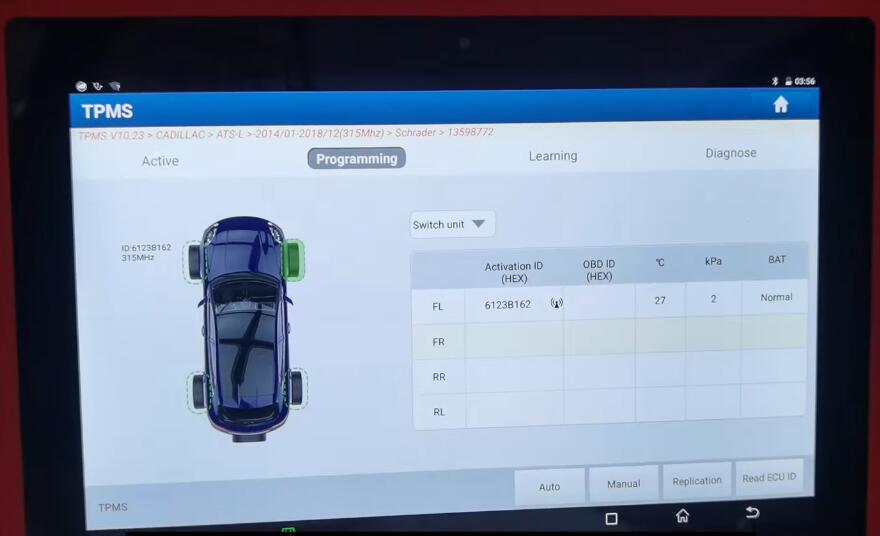
Comments
Post a Comment